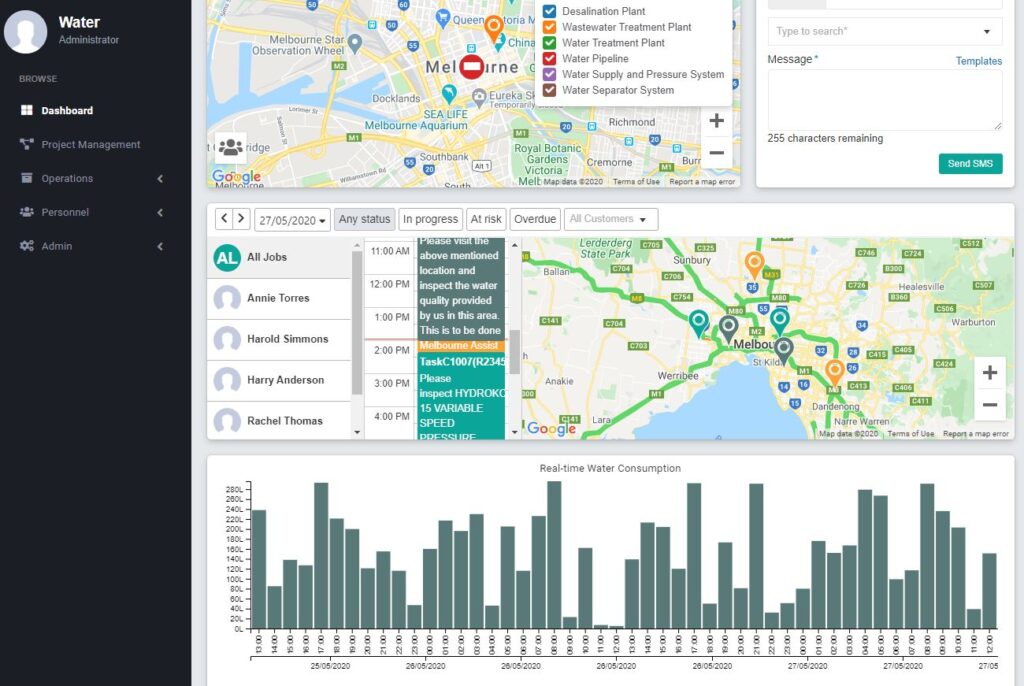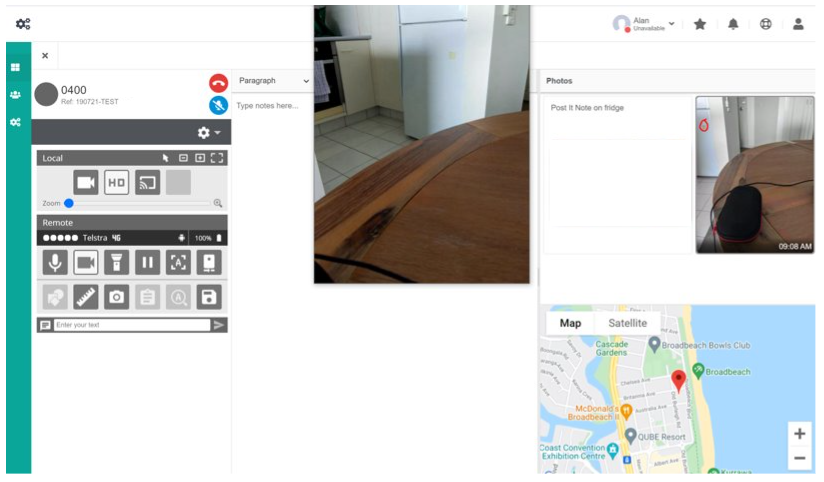In the touchless, proactive world of field service management, connect your IoT platform to the Dusk IOP and not only visualise your IoT devices but take action on the data too. This powerful capability plugs into the other Dusk IOP modules, delivering numerous benefits including automation, alerting and closeout. Automatically dispatch your field crews to the jobs they are needed at, at the right time and with the right data, allowing your teams to focus on what really matters.

Connect & Sync with IoT Toolsets
and workflow automationTouchless Work Closeout
Your existing investment in IoT sensor based technologies needs to be taken to the next level. Using the Dusk IOP to visualise your assets and real time units (RTUs) through our easy to connect integration points, you can start automating tasks based on alerts. Connect to the Workflow Automation module and automate workflows using the Dusk IOP Drag ‘n’ Drop capability. Dispatch your field staff or crews to the places the matter, when they matter.
True touchless automation. Correlate multiple data points and realise the benefits of your existing investment. The Dusk IOP connects to existing IoT “head end” platforms to provide the bridge across multiple data points helping you achieve a greater ROI on your IoT investment.
Remote Assistance
Using the powerful capability from SightCall, the Dusk IOP takes your productivity to the next level. Initiate sessions from the Dusk IOP console to your field technicians or customers via secure links for full remote assistance capability. Mark up images, read text or asset ID’s using inbuilt OCR tools to reduce errors and have all of this automatically consolidated into reports for ease of reference. Current use cases include remote asset inspection, insurance claim assessment, audits, buildings inspections and car valuations. Contact our team today about how remote assistance or remote service can elevate your business.