
The 7 Essential Features You Need in a Field Services Management Tool for HubSpot
In our previous post, we explored the hidden costs of using Excel to manage field service operations. While Excel may seem like a cost-effective solution for small and medium-sized businesses (SMBs) at first, it quickly becomes a barrier to growth as your operational demands increase. We discussed how Excel’s limitations—ranging from poor scalability to fragmented data—lead to inefficiencies, errors, and missed opportunities.
If you’re ready to move on from Excel, choosing the right field services management software is the next critical step. If you’re using HubSpot as your CRM and are unsure where to begin, narrowing down your options based on key features can make all the difference. In this blog, we’ll explore the seven essential features you should look for in a field services management software, to streamline your operations and support your growth.
1. Seamless HubSpot Integration
The most important feature of any field services management software for businesses using HubSpot is seamless integration. As your business grows, it’s crucial that all your customer, deal, and ticket data synchronise in real-time between your CRM and FSM tools. This synchronisation ensures that your dispatch and scheduling processes align with your field operations, driving greater efficiency.
If you’ve struggled with fragmented data in Excel, you’re likely familiar with the manual updates between HubSpot and spreadsheets that lead to outdated information and poor decision-making. FSM tools that integrate with HubSpot bridge this gap, offering you a unified source of truth. For instance, Dusk FSM, HubSpot’s only certified FSM app, integrates seamlessly with HubSpot, so that customers can create single task or multi-task work directly from HubSpot and data is synced between Dusk FSM and HubSpot automatically and in real-time.
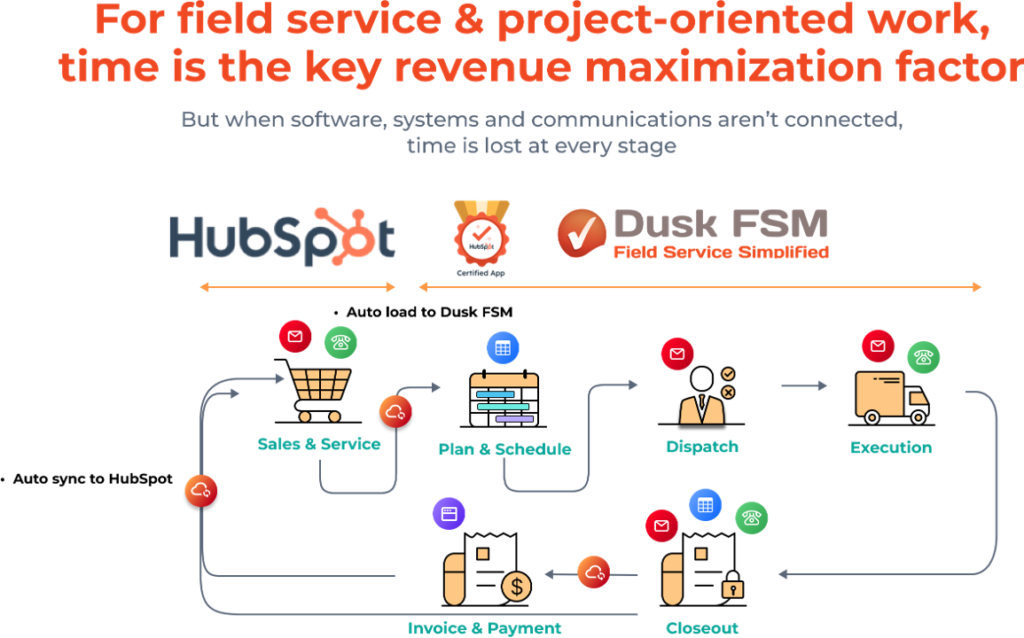
An example of how the seamless Dusk FSM integration with HubSpot works.
2. Real-Time Scheduling & Dispatching
Field service operations are inherently dynamic, with schedules often shifting on short notice. Real-time dispatch and scheduling capabilities are crucial for managing these rapid changes effectively. By automating updates and optimizing routes, your FSM tool can ensure that technicians are sent to the right locations without delays, maximizing productivity.
Many FSM tools or excel don’t account for real-time changes, often leading to scheduling conflicts and operational delays. That’s why choosing the right tool is critical. Tools like Dusk FSM provide role-based dashboards with field data gathered in real-time for dynamic workload management and a visual planner for intuitive scheduling of jobs & resources. This ensures agility and responsiveness, keeping your operations smooth, even as demand fluctuates.
3. Automated Workflows and Task Management
Modern field services management software offers the ability to automate repetitive workflows, ensuring smoother operations. Automation eliminates the need for manual tracking and helps coordinate dispatch and scheduling tasks seamlessly between field technicians and office staff.
FSM platforms like Dusk FSM offer automation features that trigger tasks, notifications, and follow-ups as deals or tickets move through HubSpot’s pipeline. By automating workflows, you’ll not only save time but also ensure consistency and accuracy in task management, leading to faster ROI.
4. Ease of Use for Rapid Adoption
Ease of use is crucial when selecting a field services management software. Wouldn’t it be easier if your team could adopt the system without a steep learning curve? Dusk FSM makes this possible with its intuitive design, ensuring that everyone, from field technicians to office staff, can quickly integrate the system into their daily workflows. With features like Integrated Generative AI for rapid form creation, it ensures that you don’t need a dedicated IT team to configure and use your software.
By reducing the learning curve, Dusk FSM enables faster adoption, leading to quicker ROI and a smoother transition from Excel or other manual processes. Whether you’re simplifying dispatch and scheduling or tracking job completion, Dusk FSM ensures that you can hit the ground running without lengthy onboarding periods.
5. Comprehensive Time Tracking and Reporting
Accurate time tracking and detailed reporting are critical components of any field services management software. You need full visibility into how long tasks take, how efficiently your technicians are performing, and where improvements can be made. Dusk FSM enhances visibility by integrating comprehensive time tracking with dispatch and scheduling tools.
Excel’s manual time tracking often leads to inefficiencies and inaccurate reporting. With FSM tools, you get automated solutions that provide real-time insights, allowing you to make data-driven decisions.
6. Scalability and Flexibility
As your business grows, you’ll need scalable and flexible field services management software. While Excel may have sufficed in the early stages, it can’t handle the complexities of dispatch and scheduling for larger teams and more intricate operations.
Dusk FSM is designed to scale alongside your business, offering flexible tools that adapt to your evolving needs, whether you’re managing a small team or coordinating large, multi-location projects. Its flexibility ensures that as you grow, your FSM tool grows with you, allowing you to continue delivering excellent service without operational bottlenecks.
7. Data Security and Compliance
Data security and compliance are key considerations when choosing field services management software, especially in industries with strict regulatory requirements like EV charger installations or drone-based inspections. Dusk FSM ensures that critical information is protected during dispatch and scheduling processes, mitigating the risk of data loss or unauthorized access.
Excel’s lack of version control and security features leaves you vulnerable to data loss or corruption. FSM tools like Dusk FSM are built with compliance and security in mind, giving you peace of mind knowing your sensitive data is protected.
Now that you know what to look for in the ideal field services management software, you can begin evaluating your options with confidence. These seven essential features—seamless HubSpot integration, real-time dispatch and scheduling, automated workflows, ease of use, time tracking, scalability, and data security—are critical for any FSM tool that aims to support your business as it grows.
Dusk FSM offers all of these features and more. With its intuitive interface, real-time capabilities, and tight integration with HubSpot, it stands out as a perfect solution for businesses looking to scale their operations efficiently. Whether it’s simplifying dispatch and scheduling or providing secure data management, Dusk FSM equips you with the tools you need to streamline your operations and deliver exceptional service to your customers.
Takeaway Tip
If you’re ready to move beyond Excel and future-proof your field service operations, Dusk FSM is here to help. Book a demo today to see how our comprehensive solution can improve your visibility, boost productivity, and deliver fast returns on your investment.
Get started with the Dusk FSM Platform and see the benefits from streamlining your field operations with a single, comprehensive view of your business in real time. Start collaborating today and excelling in customer service. Read more on our platform capabilities here.
Get Started Today
Not sure where to start? Request a demo from our team via the button below:
Book a Demo
Or you just have some questions:



